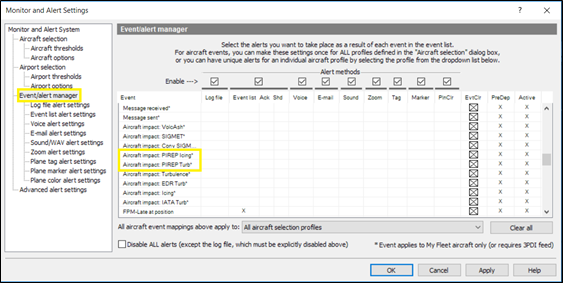PIREP Icing and Turbulence reports
You can use the PIREP Icing and Turbulence reports to create an alert and report for the planned route of flight.
To create PIREP impact alerting
-
In the Main ribbon, click Monitor/Alert.
The Monitor and Alert Settings window appears.
-
Click Aircraft Thresholds.
-
In the Aircraft Thresholds window, user-configurable values can be set for PIREP icing and Turbulence.
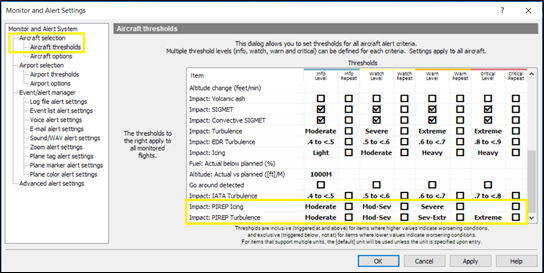
-
In the Event/alert manager section, event list settings for PIREP icing and turbulence alerts may be set.